Here is an example of an Excel spreadsheet I created. It was created for 4th graders and allows them to practice finding x. I have seen the Excel program before because my Dad used it to show me how much money I needed for college! So, let's just say I haven't had a positive experience with it. This program can be very confusing, especially if you are not familiar with the program or have never used it before.
I created a practice Excel spreadsheet by following the step-by-step instructions in our workbooks. Even with these instructions it was still hard to create the spreadsheet and I don't think I would have been able to make it at all without every detail of what to do. I believe that if I used this program more often then it would get easier, because it is all about getting in the swing of things and getting used to all of the functions.
I don't think I would use this program in my classroom. I will be teaching elementary aged students and there are so many games and ways to practice math and other subjects on the Internet that I don't think it would be worth my time to create such a detailed practice for the students. I say that because the things that are online are very well thought out and have great graphics and a lot of practice questions. This kind of elaborate worksheet would take me at least an hour to re-create, probably longer.
This program has practical implications for every day life, and I think it would be a great idea to teach this program to high school students. It can be used to work out finances, create a "To-Do" list, or do homework on. It is a program that is becoming more prevalent. I would like to learn more about the program, but I don't think I would use it in the classroom.
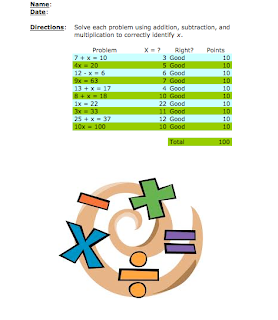
No comments:
Post a Comment