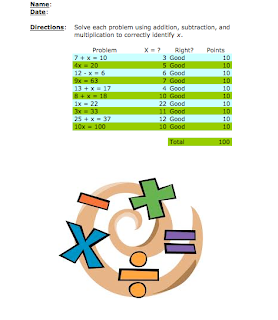As this class comes to a close and we are making up our classroom websites, I am really excited about what all I have accomplished in this class. When choosing the 5 technology projects for my site, it was actually hard to choose which 5 I wanted! I have learned so much in this class, much more than I imagined I would.
At the beginning of the semester I ranked my computer skills a 2 out of 5 because I honestly only used the computer to write papers and get on Facebook. I would now say I'm a 4 out of 5. I feel like I will be able to use most of the projects we have completed in my future classrooms. Several times throughout the semester, people have been talking about putting pictures on the Internet, which of course I suggested using Picasa. Or if they were talking about making a study guide with a group I suggested using a Google document. I feel proud that I know what these things are now and know how to use them effectively.
As my journey in this class is ending, I know that it really isn't because there is so much more to learn as far as technology is involved.
Tuesday, November 30, 2010
Thursday, November 18, 2010
Digital Story
This week I created a film using iMovie using digital images from Google. The video shows a list of animals using the entire alphabet, one animal per letter. I first saved each image onto my jump drive, then photoshopped the image to the correct size and clarity. After that I added them to iMovie and added effects and sound. Sounds simple, right?
iMovie is not hard to use, but I've never made a movie before so I had to figure it all out. Acquiring the images is the easy part. Google is a life saver because not only was I able to search images for each animal, but also for the letters like U, Y, Q, and N, which are hard to think of animals with names that start with those letters, I could search "animals that start with (letter)" and it gave me a whole list! I put the pictures into the movie after I resized each one. iMovie gives several themes you can choose from, but you don't have to use one. I chose the "film" them because I was creating a film and wanted it to seem like the film reel of pictures that had been taken from a safari. I added text to each animal that was easy to read and told the letter and animal name.
The hardest part was finding music that enhanced my story. I didn't want to use slow music because I wanted to create the feel of the safari and how fun and exciting it was. However, I also did not want to use music illegally. When making this movie I had the Lion King's "Circle of Life" song playing in my head. I knew that I couldn't use the entire song because of copyright laws, but I could use 30 seconds or less. So I downloaded the song from YouTube and cut it to the length I wanted. I put the beginning of the song at the beginning of my film. It sets the fun tone of the movie and would be great to show to kids because the Lion King is always a childhood favorite. After I cut that song, I used iTunes free music clips for the rest of the movie. The clip I chose was only 30 seconds long so I reused it several times to last the entire film. At the end of the film I added children clapping for fun and because I hope that's what children would do after watching this.
There are so many things that can be done with iMovie and shared on the Internet. I would definitely use this in my class to introduce a new topic or tell about a future field trip or simply for their entertainment. It wasn't very hard once I figured out the basics, and there are probably so many other things I could have done with this movie like adding a video or doing a voice-over. It was fun to make a movie out of digital images and I feel proud of my work.
Tuesday, November 9, 2010
Using Excel Spreadsheets
Here is an example of an Excel spreadsheet I created. It was created for 4th graders and allows them to practice finding x. I have seen the Excel program before because my Dad used it to show me how much money I needed for college! So, let's just say I haven't had a positive experience with it. This program can be very confusing, especially if you are not familiar with the program or have never used it before.
I created a practice Excel spreadsheet by following the step-by-step instructions in our workbooks. Even with these instructions it was still hard to create the spreadsheet and I don't think I would have been able to make it at all without every detail of what to do. I believe that if I used this program more often then it would get easier, because it is all about getting in the swing of things and getting used to all of the functions.
I don't think I would use this program in my classroom. I will be teaching elementary aged students and there are so many games and ways to practice math and other subjects on the Internet that I don't think it would be worth my time to create such a detailed practice for the students. I say that because the things that are online are very well thought out and have great graphics and a lot of practice questions. This kind of elaborate worksheet would take me at least an hour to re-create, probably longer.
This program has practical implications for every day life, and I think it would be a great idea to teach this program to high school students. It can be used to work out finances, create a "To-Do" list, or do homework on. It is a program that is becoming more prevalent. I would like to learn more about the program, but I don't think I would use it in the classroom.
Tuesday, November 2, 2010
Inspiration Project
This week I worked with a software called Inspiration. This allows you to create a web-like device that can be used to talk about a specific topic. I used the topic of "Seasonal Activities". From there I broke it down into the four seasons and then three activities for each season. Inspiration allows you to use pictures and links to expand students' learning.
I really liked using Inspiration and would love to use it in my classroom. Instead of doing a basic worksheet or powerpoint I would use this to allow students to get the big picture. The pictures make it fun and informative. Inspiration lets you change colors of the background, the font size and style, and make the bubbles any shape you like. It also lets you add links to the words. I linked my main bubble to a website that tells about the temperatures and activities for each season.
This is the first time I have used Inspiration, so it was a little confusing at first. There is so much you can do with it, so it would take some practice to learn all of the details. I would love to be able to use Inspiration more so I could create fun learning opportunities for my students. I would definitely recommend this for teachers to use in their classrooms.
Subscribe to:
Comments (Atom)